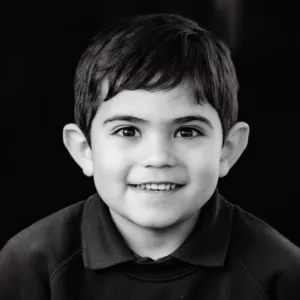Digital Device Provision
What is Digital Device Provision?
As a School, our core mission is to prepare young people for the world in which they will live, study and work. Educational research shows that putting students at the heart of their own learning helps develop strong metacognition, and digital tools enhance enquiry, collaboration, organisation and self-direction. Students value the opportunity to develop these skills, and will benefit in their future lives from a strong blend of digital and analogue literacies.
At Berkhamsted, we believe that digital devices have an important part to play in creating engaging lessons in the classroom. We also aim for students’ learning beyond the physical classroom to be as rich and intellectually stimulating as possible; capitalising on the interactivity and immediacy of our suite of tools. Student devices allow for a seamless learning experience between School and home, and the best possible resilience against disruption to education.
Frequently asked questions
Teaching and Learning
We believe in the importance of a balance of activities in lesson planning, which can include both offline and online activities. Our focus will always be on aiming for excellent teaching and learning, and how digital learning can enhance that in line with our curriculum and BLP dispositions.
We want to give our pupils the life skills and understanding to be ahead of others in terms of employability and optimum working practices, and recognise that technology will play an important role in this.
Pupils at Berkhamsted need to leave the School confident that they can safely navigate the wider world in which they live and will work. Universities and businesses are expecting students and employees to be digitally literate and have a high awareness of their personal digital footprint.
According to Microsoft, “Within the next two decades, 90% of jobs will require some level of digital proficiency.” Creating strong digital working habits will support Berkhamsted students in their future professional journeys.
Some of the sought-after skills professionals will need include:
- Creating and organising digital work
- Managing and collaborating on projects
- Prioritising and managing focus and attention
- Communicating effectively with an awareness for brand, reputation and etiquette
- Critical thinking and good judgement in search and research
- Showing flexibility and agility across different platforms
- Understanding data security and privacy
Not necessarily. Our vision is for Berkhamsted pupils and teachers to use technology in a blended learning environment; by using devices to enhance, and in some cases transform, pupils’ learning experiences. We continue to value the importance of ensuring that all our pupils, without exception, are able to read and write fluently and are fully numerate. We see mobile technology as an additional tool to enhance opportunities for pupils to excel, and it is more important to reflect qualitatively on usage in terms of learning outcomes and progress where technology has facilitated good work, rather than tallying up lessons or hours.
Nationally more and more teachers are reducing their usage of textbooks, and are using online resources instead. DDP offers more flexibility for combining digital resources, including subscription resources, online materials from the web and electronic versions of textbooks. In addition, DDP means that departments can reduce the use of paper and exercise books in favour of digital work where it best suits the needs of teachers and learners. There are huge benefits to flexibility and organisation for students here, as well as a positive impact on our environmental footprint. Work that is completed on paper can be captured and stored electronically alongside digital learning. No learning is lost, everything is synced and backed up to the cloud.
We have high expectations of online and offline behaviour, and we have systems and processes in place which monitor students’ activity using their devices. We have a sector-leading platform for teachers to remotely monitor and manage student devices, a fine-tuned filtering system and wireless connection for teachers devices to allow them to move freely around their classrooms.
Screen size is relatively small so some flexibility about switching between active windows and working with multiple online resources is needed. Whilst this may be frustrating initially for some learners; we know that they are usually agile users of multiple apps on their phones, and can transfer this skillset to their schoolwork. Teachers can explore how best to deliver resources to them in a responsive and coherent way through tools such as OneNote and Firefly.
Improving students’ typing speed will become a more significant priority in Year 7. We already teach approximately 4-5 lessons in Years 7 and 8 ICT with brief revisit in Year 9. We subscribe to an online course to support students’ progress, and assess typing speed annually. It will be important to boost typing skills further, as slow keyboard use (less than 25 wpm) may be an obstacle to progress. Nonetheless, we are also keen to highlight that the Surface device pen is a powerful inking tool and students can also handwrite on the Surface very effectively.
Wellbeing
The Digital Wellbeing Framework has proved successful in improving mobile phone usage and creating a better atmosphere in School.
We continue to apply its principles of age-appropriate autonomy, ethical participation and digital resilience to DDP. All students in the Senior School have a Surface device, so there is no need to use mobile phones for learning. Mobile phones will only be allowed to be used in Green Zones, and will be otherwise expected to be out of sight and not in use during the school day. Students are free to use their Surfaces without needing to ask permission in House Rooms and the Libraries, but they may not be used in the dining rooms at any time when food is being served. No digital devices should be used in corridors, stairwells, or the Chapels.
In terms of physical wellbeing, it is important that we educate staff and students on the importance of posture and eye health. There is a lot of debate in the research community about the real effects of screens on mental health and sleep, so we advocate for balanced and blended learning experiences which do not depend on screens 100% of the time, without setting arbitrary time limits.
The Device, Who and When?
The provision of devices will be included in the general fees although we ask for a contribution towards the rental of £60-£95 per child per term depending on which device.
Throughout Y5-Y13 a child at Berkhamsted will receive four devices during that period. Each device is returned during the refresh cycle or upon leaving.
We have concluded, through research, that a school-issued protective case/cover is likely to be rejected by pupils due to lack of choice and customisation and therefore we will be asking parents to purchase a protective case/cover of your choosing. We insist on the use of rugged cases which start from £35. Details will be provided in onboarding communications which is usually sent just before the summer break.
We issue devices before the new academic year begins to year groups receiving either a device for the first time, or when the device is refreshed.
Each device will need setting up by the pupil. Families will be provide with a comprehensive guide on setting up the device ‘out of the box’.
After years of research looking into different schemes and roll-out models, in particular similarly sized independent schools, we have chosen the Microsoft Surface as the device of choice to supply to pupils.
The Microsoft Surface lends itself well to the education environment where a device with a variety of applications is required, including a stylus to write with.

Practicalities
Our research has discovered that 1:1 schemes that use devices not owned, but more importantly not managed by the school can be problematic for a number of reasons, in particular around classroom management. Standardisation of hardware and software is an important factor to ensure that lessons with devices run smoothly because the school can guarantee compatibility.
All devices will have internet filtering and safeguarding software to prevent access to inappropriate content. During school hours the device can be monitored in real-time by their teachers. This does not negate parents setting clear boundaries and expectations for use at home in the same way as if it were their own computer.
We know from surveys of Berkhamsted pupils that a large number already carry expensive devices to and from school and so we believe that they are not under any greater threat. We will encourage pupils to follow standard precautions when travelling to and from school.
Every device is covered for accidental damage and theft. A procedure is in place for a replacement device to be provided. An excess of £50 will be chargeable for each claim. This covers the type cover, (keyboard), charger and device itself.
Repeat claims are escalated to the pastoral team.
Non-accidental damage (neglect) will be subject to parents paying the full cost of repair / replacement.
Loss is strictly not covered and parents will be subject to the full cost of replacement.
The Microsoft Surface has a reasonable battery life and we expect that with good power management, a fully charged device will last a full school day. However as with all batteries they do deteriorate over time. Pupils will have an opportunity to charge their device in some lessons, Science for example, additionally we do have a portable battery scheme in place.
Help and advice on Office 365 and best practices will be covered in ICT lessons for Y5-9 pupils. All pupils will have access to the IT drop-in centres at Kings and Castle campuses between 8am-5pm Monday to Friday.
Use of the device at home and off the school network
Yes. The IT services and platforms that Berkhamsted provide are cloud based and therefore require internet access.
No. The device provided will run the latest version of Windows and Microsoft Office. Other applications for specific subjects will also be available for pupils to download. As far as school work is concerned there will not be anything that they are expected to do digitally that can’t be done on their school issued device. In a majority of cases everything that they need/want to do outside of school work can also be done on the school-issued device.
Watch this video to find out more about how these devices are being used in our classrooms
If you have any further questions about DDP please contact us via email: DDP@BERKHAMSTED.COM